Search the site |
Formatting a HDD ( Hard-Drive ) with Store-N-Share software
The new Casablanca Store-N-Share software allows Bogart editors the cool flexibility of editing to/from an external Hard Drive. You can then use a variety (multiple) hard drives to edit different projects, etc. (Check out the streaming video tutorial here:
http://www.casablancaexpert.com/articles/20100610 One of the convenient features in the Store-N-Share software is the ability to format (re-format) an external Hard Drive for compatibility with your Casablanca. But there is a step in the format process that has stumped folks trying this new function (including your truly). Now I must confess this is my error - I did not read the instructions (on-screen menu) carefully... but if others have this same experience perhaps sharing it here can mitigate others' confusion. With an external HDD connected (via USB) to your Bogart OS Casablanca (and the Store-N-Share active),
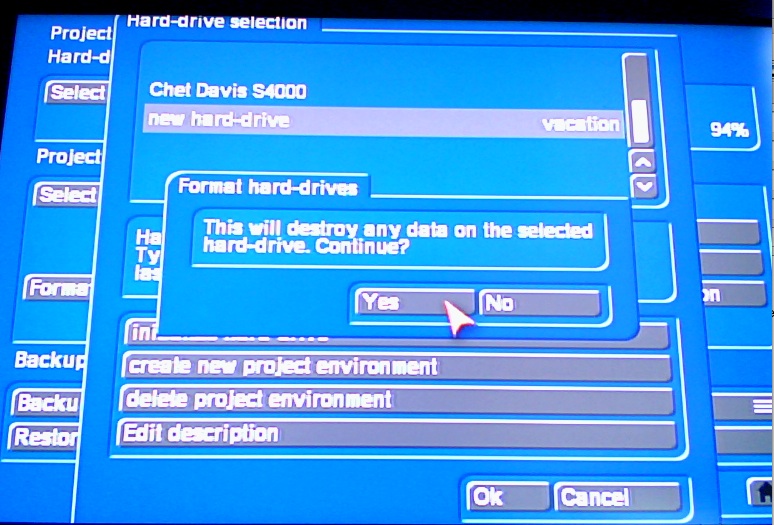 |