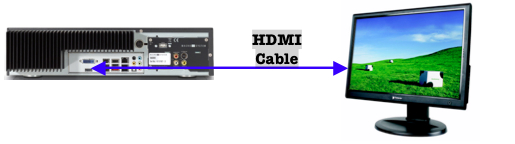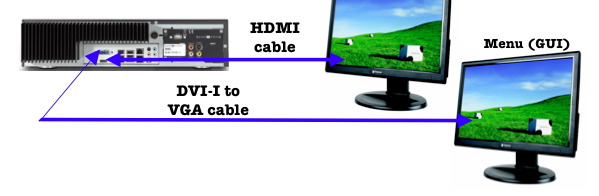Events Calendar
« »
| S | M | T | W | T | F | S |
|---|
| | 1 | 2 | 3 | 4 | 5 |
| 6 | 7 | 8 | 9 | 10 | 11 | 12 |
| 13 | 14 | 15 | 16 | 17 | 18 | 19 |
| 20 | 21 | 22 | 23 | 24 | 25 | 26 |
| 27 | 28 | 29 | |
|
Monitor Set-up for Casablanca S-3000 and S-6000
Here is the monitor set-up for the Casablanca S-3000 and S-6000 editors
Single monitor set-up, this utilizes the HDMI connector/cable which carries both video & audio from editor to monitor
Dual monitor set-up - with GUI or menu on one monitor, video display on the other monitor. This method requires the use of either a DVI-I to VGA adapter or a DVI-I to VGA Cable. The DVI-I connector plugs into the blue DVI port on the back of the S3000/S6000. NOTE: at this time, the DVI-I>VGA adapter can be obtained at no additional cost from MacroSystem US (for NTSC customers who own the S3000 or S6000)
For greater details using a Dual-Monitor set-up with the Casablanca S3000 or S6000, please see this article: Using Dual-Monitor Settings in Casablanca S3000 and S6000
Tips & Tutorials by the Casablanca Expert, Chet Davis
www.CasablancaExpert.com
|